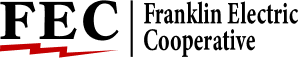Pay Your Bill
Pay Online
Convenient payment options with our easy account management tools. Pay from home, your smart phone or tablet with our Customer Portal!
Why Sign Up for the Customer Portal?
- Pay your bill anytime and anywhere
- Provides online access to your most recent bills and payments, monitor your utility usage
- Allows access to pay your bill
- Receive important notifications and alerts
- Setup bill and payment alerts via SMS text messaging
- Set up Autopay using your checking account
Online Per Transaction Convenience Fees:
Debit/Credit Card $3.25
ACH/Electronic Check $1.50
How to Get Started?
To sign up for the Customer Portal you must first register online.
To register for the Customer Portal, you’ll need:
- 12 digit FEC account number (printed at the top left of your bill)
- 1 of the following (last 4 digits of the primary account holder’s social security number, current statement amount or phone number)
- Valid e-mail address
If you provide the correct information a verification email will be sent. Once verified, access to the Online Customer Portal will be processed immediately. If you experience issues during sign-up please call 256-332-2730 for assistance.
Franklin Electric Cooperative’s Customer Portal is the only official way to pay your utility bill online. If you pay through a third party, the funds do not come directly to FEC and can result in a late payment or disconnection.
How to signup to Autopay
When you enroll in Autopay, using your checking or savings account information, your bill will be paid on your due date.
To enroll in Autopay:
- Log in to the Customer Portal
- Select “Make a Payment”
- Select “Enable Autopay”
- Complete the prompts and your Autopay enrollment is done!
Pay By Phone
To pay your Franklin Electric Cooperative bill using our automated phone system.
Methods Accepted:
ACH | Electronic Check
Credit or Debit Card
![]()
![]()
![]()
![]()
Online/Phone Convenience Fees:
Debit/Credit Card: $3.25
ACH/Electronic Check: $1.50
Pay In-Person
Russellville Office
225 Franklin St NW
Russellville, AL 35653
Red Bay Office
904 4th Street NW
Red Bay, AL 35582
Methods Accepted
Cash | Check | Money Order | EFT - Bank Draft
Credit or Debit Card
![]()
![]()
![]()
![]()
Online/Phone Convenience Fees:
Debit/Credit Card: $3.25
ACH/Electronic Check: $1.50
No In-Person Convenience Fees
To sign up for Bank Draft, fill out the form attached below and bring it in person or mail to:
Russellville Office
225 Franklin St NW
Russellville, AL 35653
PO BOX 10
RUSSELLVILLE, AL 35653
Red Bay Office
904 4th Street NW
Red Bay, AL 35582
PO BOX 386
RED BAY, AL 35582